You’re probably familiar with the term “cart abandonment.” Here’s an interesting fact:
Most successful e-commerce site owners manage to reduce the number of cart abandonments. Studies show that a simple email reminding customers about the items left in their cart can bring back 5 to 9% of those customers.
But…
I discovered something interesting. After a lot of research into why customers abandon their carts, I found that there are a few main reasons:
- Price: The product we offer can be found on other sites, and price has an impact (for better or worse). If we think a customer only visits our site, we’re living in a dream world. Customers compare prices (think about yourself when booking a vacation package).
- Timing: The product is right, the price is fine, but not now / I’ll wait until the 10th of the month when I have more funds / I’ll wait for the end-of-season sale / for winter/summer/fall/spring… but not now, even though I want it!
- Stock/Inventory: The product is similar, but not exactly what I wanted / I have to compromise here / I’ll think again about whether I really want it or should wait for the real thing…
*
When I understood this, I decided to do a small experiment. Instead of sending a generic (well-written) email reminding customers that their product is waiting for them to complete their purchase, I created a simple survey asking “Why?” What stopped the customer from completing their purchase?
Based on each response (and surprisingly, 93% responded to the survey), I sent them a targeted email with content relevant to the issue they mentioned in the survey:
* Is the price too high? Here’s a discount code or an additional product at a special price!
* Not the right time to buy? Great, let us know when to remind you in the future!
* Not exactly what you were looking for? No problem! We’ll notify you as soon as new stock arrives.
* Not clear on the product or service benefits? No worries, we’ll be happy to explain!
I tried this trick on five different customers and saw an average increase of 7% (meaning some saw an increase from 9% to 16% in returning customers)
How to Implement This in smoove
- Create Custom Fields with Survey Questions:
Start by setting up custom fields with the survey questions.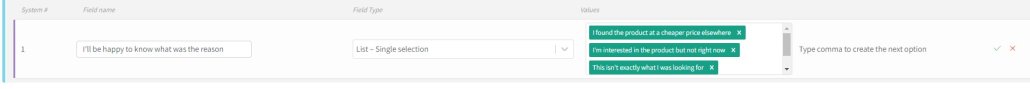
- Integrate with a Landing Page or Survey Page:
Next, integrate these questions into a landing page or survey page.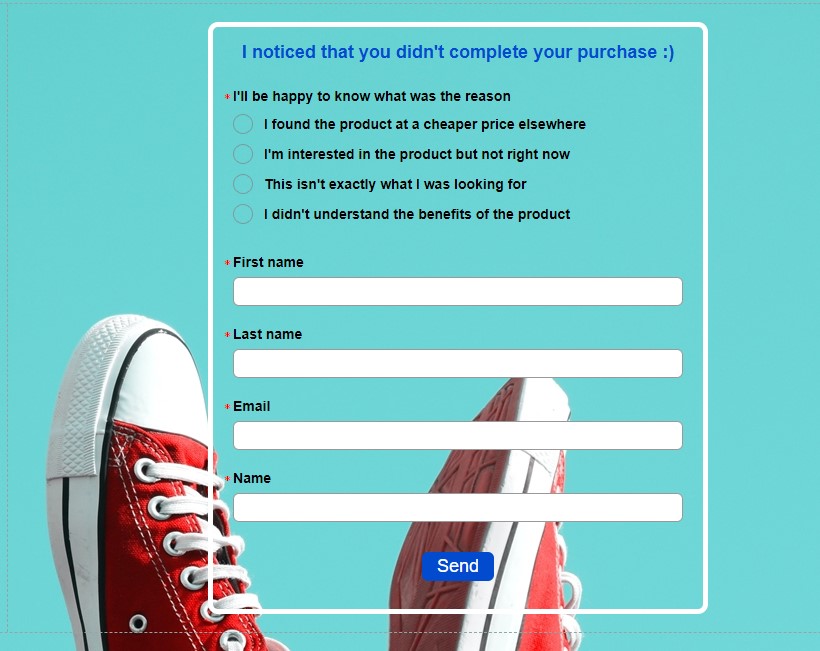
- Set Up Automation:
When a cart abandonment trigger is detected, instead of sending the same generic email, send the customer a short survey with the questions mentioned above.When the customer responds, their answers are recorded in their contact profile, triggering the appropriate email tailored to their response – including a link back to complete their purchase. (Of course, some customers won’t respond to the survey, but those who do will provide you with valuable insights about your product or service, and some will continue the purchase process once they receive an appropriate response.)
Process 1
- Trigger – Cart abandonment. Set up your online store to update you whenever a customer abandons a cart.
- Action: Send an email with the above survey.
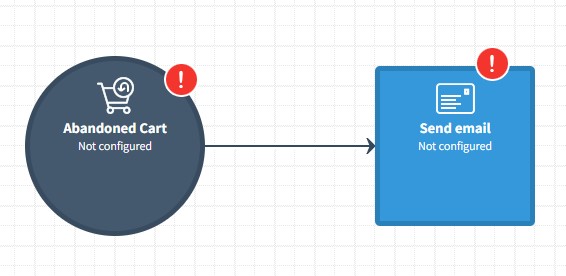
Process 2
- Trigger: Contact update. When a customer indicates the reason for not completing the purchase, the relevant personal field is updated, triggering automation.
- Condition: Contact status. Set conditions based on the various reasons in this field, checking what the customer indicated.
- Action: Send an email. Create an email for each reason with personalized content. When the customer meets a specific condition, the relevant email is sent to them.
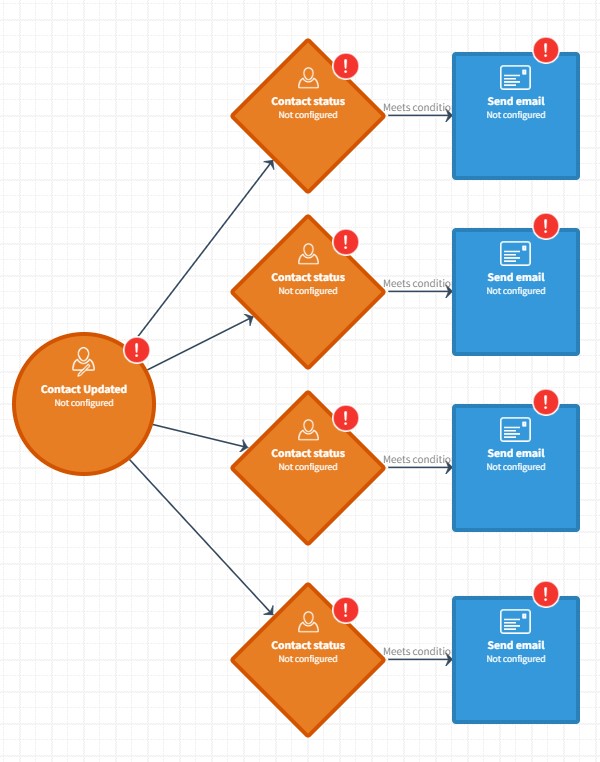
Advanced Option
For more advanced users, create a single email with targeted content, where each section addresses a different reason. This is how it looks when defining the target:
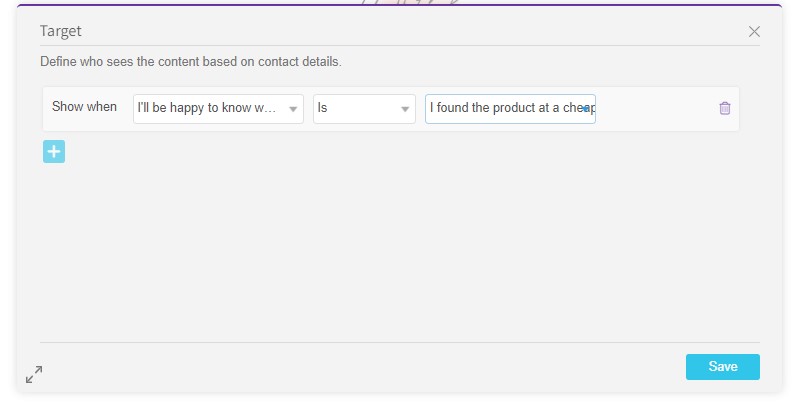
This process will be shorter:
1.Trigger: Contact update. When a contact indicates one of the reasons, their personal field updates accordingly.
2. Action: Send an email. The targeted email is sent to everyone, displaying the relevant content for the reason they marked.
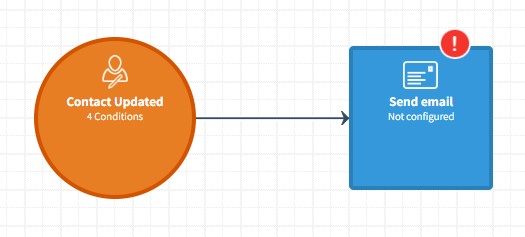
In Summary
This process will allow you to gather important information from your customers and bring them back to complete purchases, thereby increasing your store’s revenue. It’s a win-win, right?
Want more ideas for additional automated processes to implement in your online store? We’ve compiled six more for you in the attached article.
*Written by Yahav Yaler – CX expert and a member of our professional partners community

